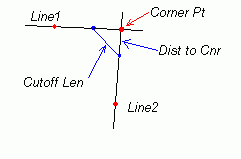Truncate Corner
The TRUN function is used to form cut off corners.
The corner is formed by the
definition of two lines
Line1 Pt - Corner Pt
Line2 Pt - Corner Pt
The lines are defined by entering two point numbers on the lines. The lines must intersect at a point.
Point
This is the new point number that will be created. This option will actually create two points,
this one and the next available point number after this one.
Line 1
Line 1. Click on line 1, or key in two point numbers to define line 1 eg. (170,180)
Line 2
Line 2. Click on line 2, or key in two point numbers to define line 2 eg. (180,190)
Length
Enter the length of the cut-off line across the corner.
Setback
Enter the setback distance back from the corner to the points to be created on each line. Tick the box to enter a setback distance.
Ok
Click ok and the program will form two new points, one on each line.
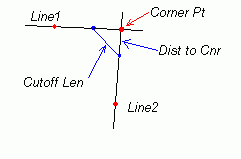
This option will write an 02 record if design file logging is enabled.